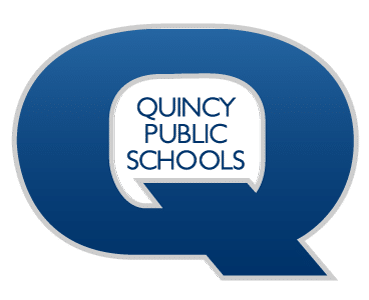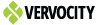Technology menu
downloads-folder
Don’t save important documents in your ‘Downloads’ folder!
On district computers, the Downloads folder is meant to be used as a temporary location for files downloaded through the internet. The files are stored locally on the computer and are not backed up to any servers. At some point, your computer will need to be unattended. This process will erase everything stored locally on the computer, including the Downloads folder!
If you need to store files on your computer for use outside the district, we recommend syncing your files using OneDrive. Visit the following link to find out how to sync with OneDrive! https://www.qps.org/departments/technology/technology-tutorials/onedrive-for-qps-organization/