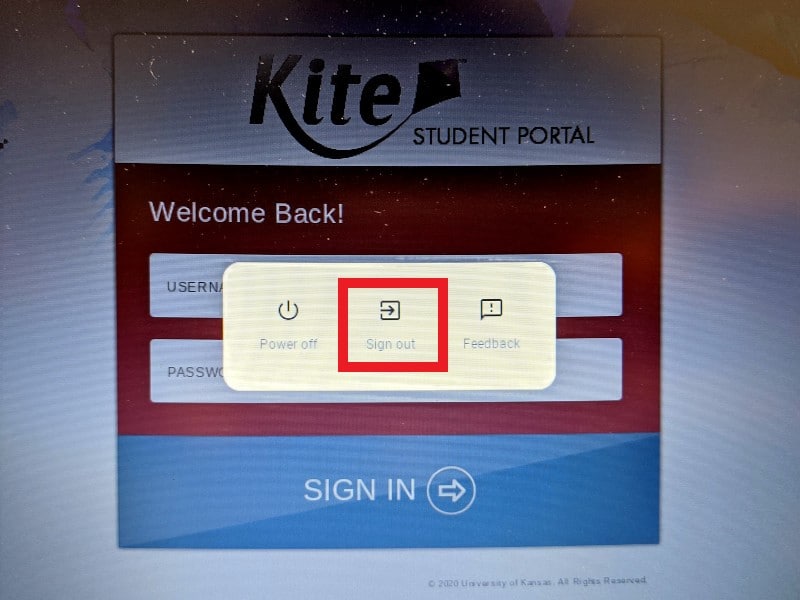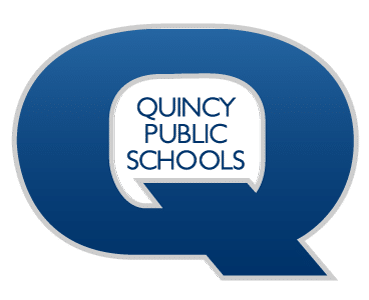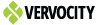Technology menu
How to Open a Testing/Kiosk App on a Chromebook
1. At the Chromebook login screen, click ‘Apps’ in the lower-left corner and select the app you wish to open.
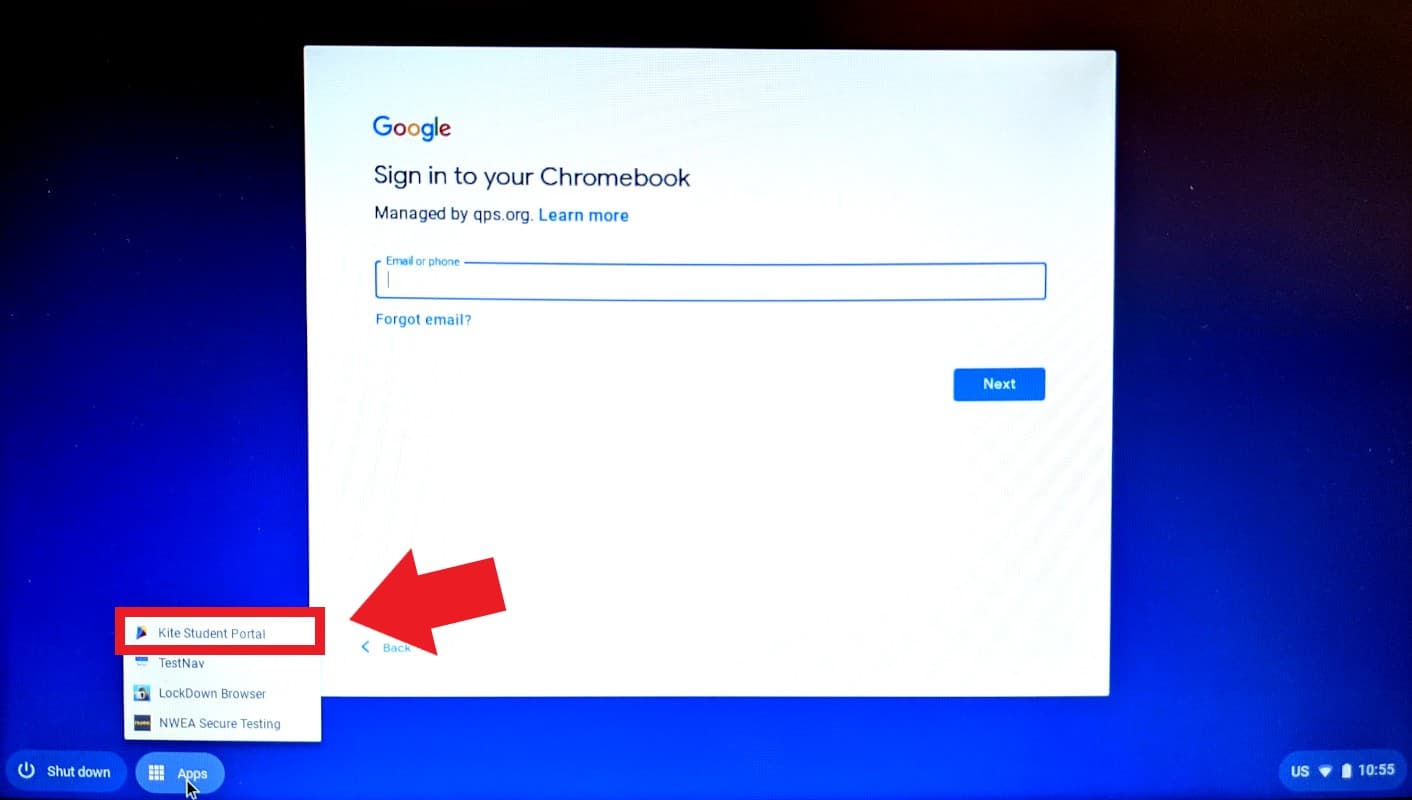
2. The app will open and prompt for username and password.
How to Exit the Testing/Kiosk App on a Chromebook
1. To exit the kiosk app, press the power button on the Chromebook for at least 2 seconds.
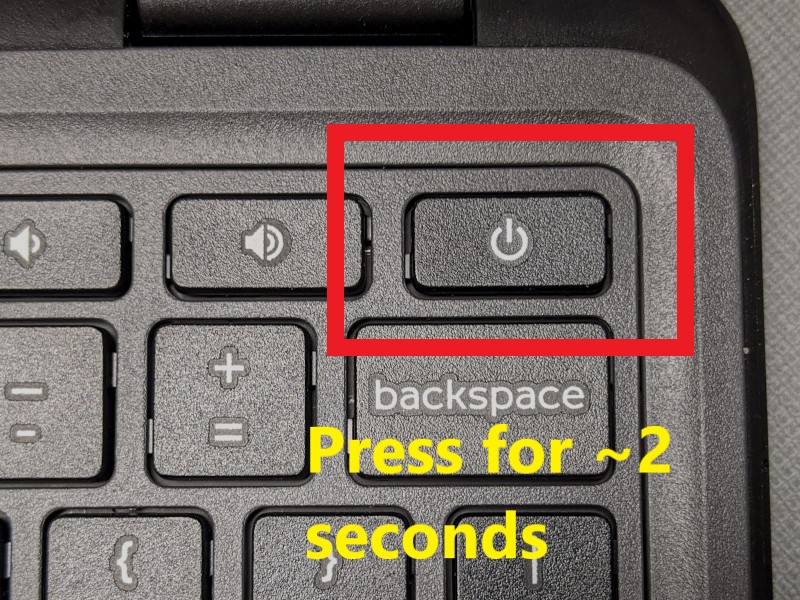
2. Select ‘Sign out’ to go back to the login screen.