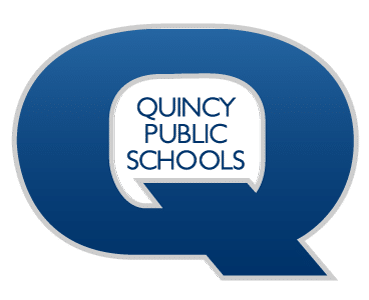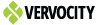Technology menu
Play a Second Step DVD from Server
If you don’t have access to a DVD drive and there’s a problem with the Second Step website, follow these steps to play the DVD from the server.
- Locate the shortcut on your desktop with the name ‘Second Step Resources’.

- The music files are located in the appropriate folders
- To play a DVD file, double-click the Grade desired.
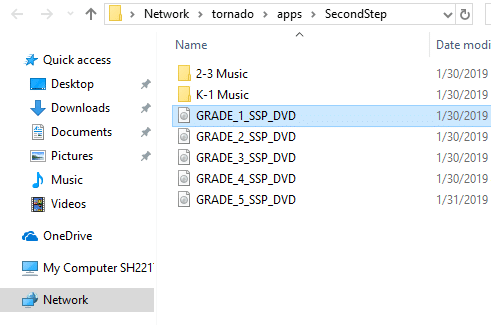
- Select ‘My Computer’ to view drives available.
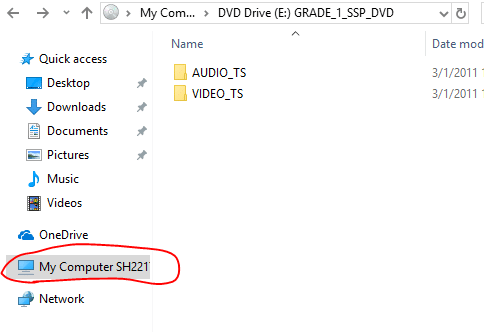
- Double-click the drive labelled with the file you selected earlier.
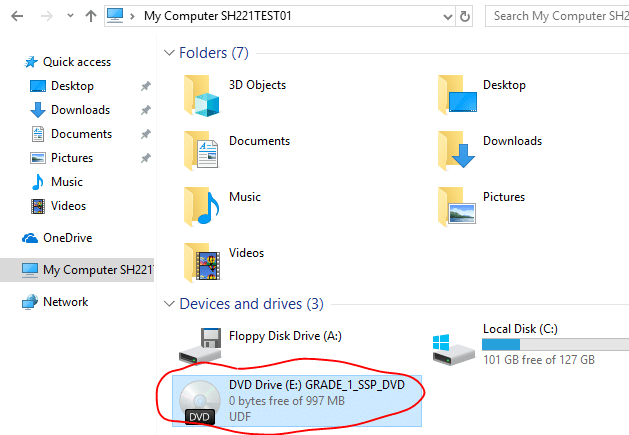
- The PowerDVD window should appear and the DVD menu will appear.
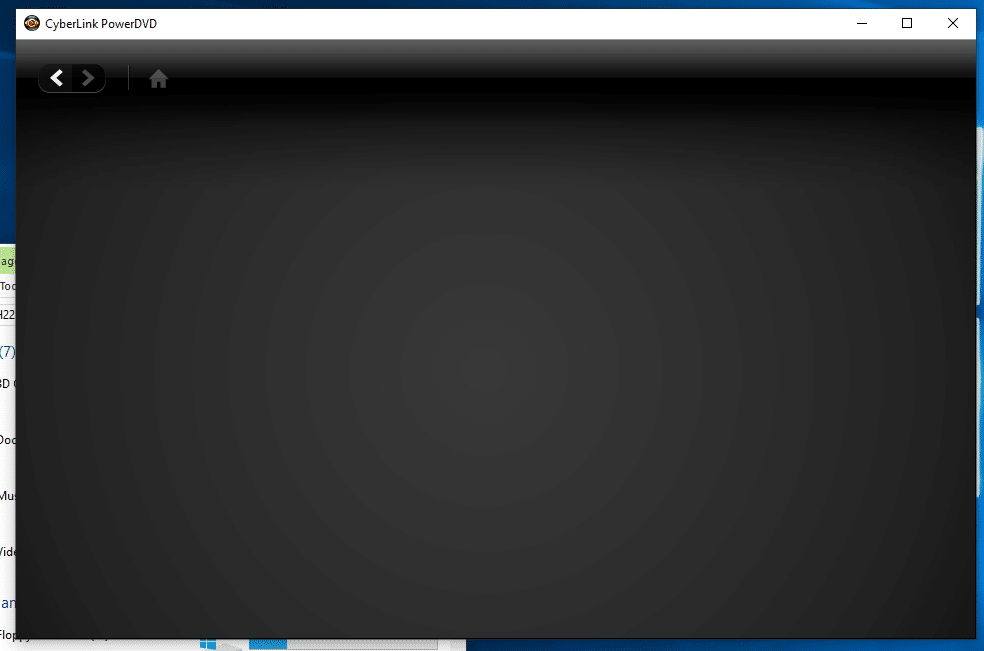
- If you have any trouble, let us know via a helpdesk ticket: https://helpdesk.qps.org