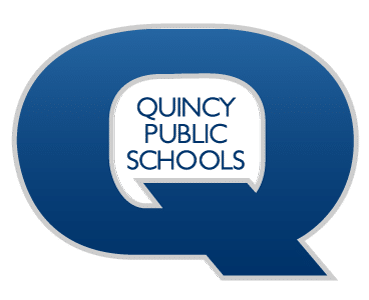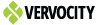Welcome to the Quincy Public Schools Strategic Dashboard
In the spirit of continuous improvement, the District maintains transparent, open communication about the performance of its schools through a public dashboard. As a user of the dashboard, you have access to student achievement, financial, and other data that are important to you as a community member.
We are very proud of Quincy Public Schools. We have world-class facilities, with five brand new elementary schools. We have world-class educators in all of our schools. We have principals and leaders who are dedicated to our students and their education. We have a challenging curriculum, a superior fine arts department, an outstanding extra-curricular and athletics program, and we have 6700 amazing students. We do have challenges and areas to improve. This dashboard will highlight both strengths and weaknesses of QPS. If you review the dashboard and have any questions, please reach out to the QPS Student Services Department or the QPS Superintendent of Schools.
Vision Statement
The Quincy Public School District is committed to creating a culture of excellence in education for college and career readiness by:
Engaging students to achieve personal excellence;
Building Professional knowledge and excellent teaching practices through collaboration;
Utilizing curriculum aligned to the state standards;
Establishing high expectations and improving student growth; and;
Developing active partnerships with parents and the community
Mission Statement: Educate students and teachers to achieve personal excellence.
How to use this Dashboard
This dashboard allows stakeholders to view the district's progress toward each of these goals by clicking on the Indicators tab. When viewing the indicators page, you will see indicators grouped within goal areas. Indicators are visually represented by a tile with a description and a metric. To view data for each indicator, click anywhere on the tile. You'll then see a series of charts which allow you to observe and compare relevant data. In some cases, you will also be able to view additional details or compare district performance to national and state benchmarks or other comparison data where available.
For more information about a specific performance indicator, click the indicator. The indicator page will give a brief description of the indicator. For some performance indicators, you can access visualizations of current and historical data compared to national or state benchmarks by clicking on the performance indicator tile. The Strategy page displays the district's progress on goals, objectives, and strategies.